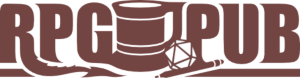Nobby-W
Not an axe murderer
- Joined
- Oct 7, 2018
- Messages
- 7,070
- Reaction score
- 16,012
@#%$*~
So, with a bit of sodding about I've managed to extract some coastline data from the OSM data set. Japan proved to be a bit tricky as it seems to be impossible to download it without bringing across the whole of Europe and Asia as well. This took an oblique round trip through a shp-osm converter, maperitive and Inkscape to get out a SVG of Japan's coastline. New Zealand, Japan and Java have similarities in their geography due to being on active plate boundaries, so I cribbed their coastlines to get bits to make up the coastline for Ilthar.

The data sets are big enough to herniate my laptop, which has otherwise done sterling service and handles the Vetawa map with aplomb. I'm told that my Z420 will actually play nicely with registered memory (even though this is not officially supported by HP), which allows it to be twinked out to 128GB for a few hundred quid. For another couple of hundred I can get it a 2TB SSD. In a more extreme case I could get a secondhand Z820 or Z840, but that's going to cost a grand or more, so I don't want to do that.
In the meantime I'm trying to find a way to generate contour lines, from which I can abstract mountainous regions.
Even though I'm just trying to extract a little bit of information from them, these geospatial datasets are ginormous and I need to wrangle the whole lot to pull the snippets out. For the first time in about 15 years I have to say I think I need a bigger computer. In the meantime I'll keep trying to get them apart with what I've got.
So, with a bit of sodding about I've managed to extract some coastline data from the OSM data set. Japan proved to be a bit tricky as it seems to be impossible to download it without bringing across the whole of Europe and Asia as well. This took an oblique round trip through a shp-osm converter, maperitive and Inkscape to get out a SVG of Japan's coastline. New Zealand, Japan and Java have similarities in their geography due to being on active plate boundaries, so I cribbed their coastlines to get bits to make up the coastline for Ilthar.

The data sets are big enough to herniate my laptop, which has otherwise done sterling service and handles the Vetawa map with aplomb. I'm told that my Z420 will actually play nicely with registered memory (even though this is not officially supported by HP), which allows it to be twinked out to 128GB for a few hundred quid. For another couple of hundred I can get it a 2TB SSD. In a more extreme case I could get a secondhand Z820 or Z840, but that's going to cost a grand or more, so I don't want to do that.
In the meantime I'm trying to find a way to generate contour lines, from which I can abstract mountainous regions.
Even though I'm just trying to extract a little bit of information from them, these geospatial datasets are ginormous and I need to wrangle the whole lot to pull the snippets out. For the first time in about 15 years I have to say I think I need a bigger computer. In the meantime I'll keep trying to get them apart with what I've got.
Last edited: