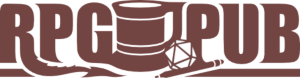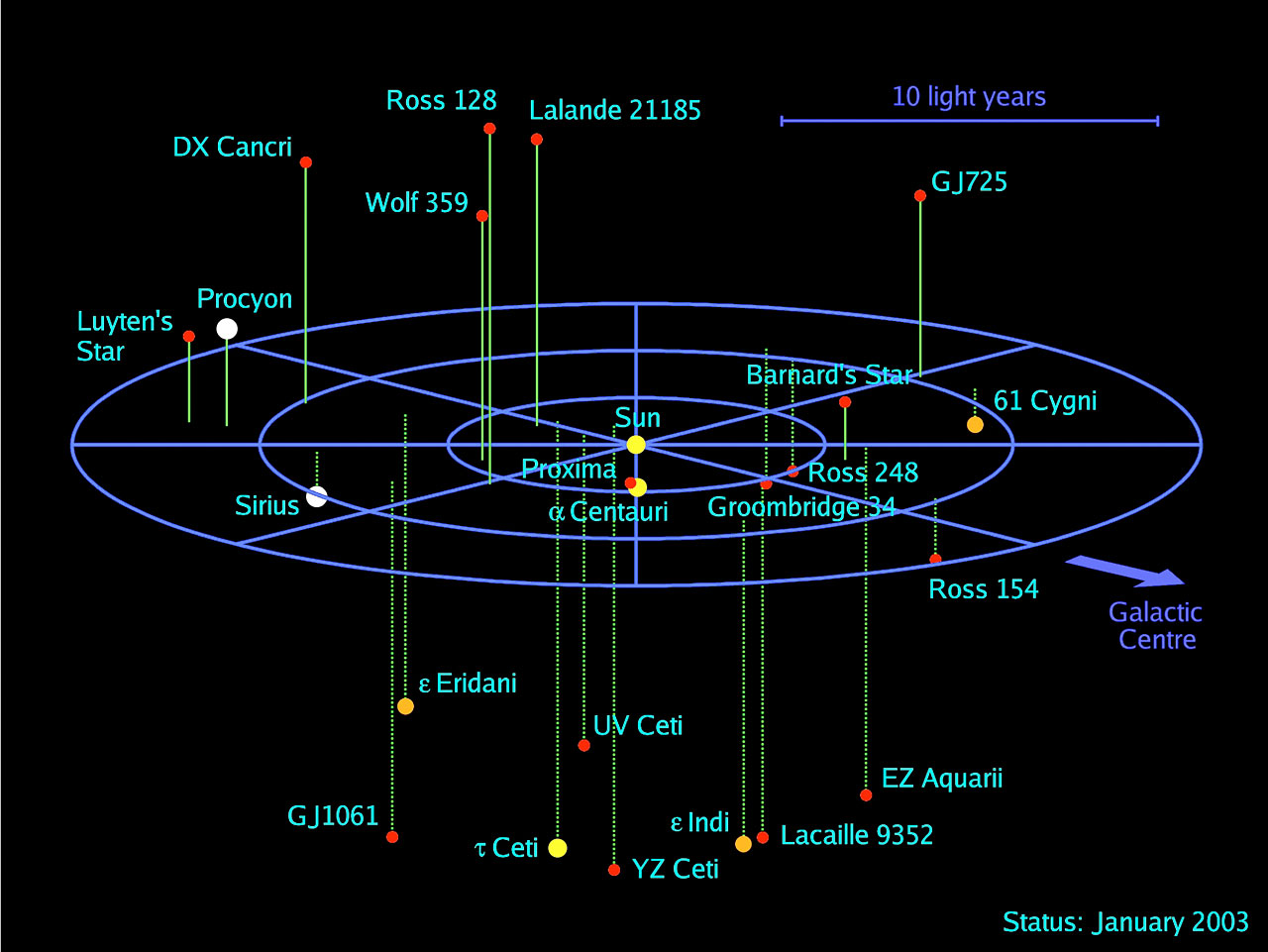Nobby-W
Not an axe murderer
- Joined
- Oct 7, 2018
- Messages
- 7,070
- Reaction score
- 16,011
Many games have abstracted star maps into two dimensions, of which Traveller is likely the best example. I've seen a few ham-fisted attempts at 3-D star maps in role playing games, and some applications on computers, but nothing that ever came across as practical to use in a game. Traveller: 2300 and Space Master both published poster sized maps of stars but the maps didn't visualise the stars in 3 dimensions, sticking to printing a Z coordinate on the star's entry.
Something I've kicked about on a few occasion is a 3 dimensional star mapping format, but it's not easy to come up with something that works well on paper without resorting to a visualisation app that lets you rotate the view around. Making a game that relies on something like that is a can of worms that I would rather not open, at least not for initial versions.
The closest thing I've seen to a practical format for a static image is something like this -

This shows the map from an oblique angle and uses lines to a central plane to visualise the positions in 3D space. I think this could work with maps up to about 50 or so stars before looking too cluttered, which is probably enough to do a sector. There are certainly a variety of available stellar data sets that could be used to construct such a map from.
However, by itself this format doesn't show routes in and out of the sector. It's not really good for seeing close-by stars in neighbouring sectors without some supplementary documentation. In order to make it work you would probably have to supplement it with some listing of distances between stars, and maybe lines showing major routes (which might be better if your setting canon was based around some sort of gate system). If you added a cross-tabulation of distances, or a list of routes into neighbouring sectors you might be able to use it to work out how to move across sectors without it being too difficult to understand. Making something like this too geeky would be an entry barrier to the game.
Has anybody seen examples of a pen-and-paper game that actually did 3-D star maps and made them work?
Something I've kicked about on a few occasion is a 3 dimensional star mapping format, but it's not easy to come up with something that works well on paper without resorting to a visualisation app that lets you rotate the view around. Making a game that relies on something like that is a can of worms that I would rather not open, at least not for initial versions.
The closest thing I've seen to a practical format for a static image is something like this -

This shows the map from an oblique angle and uses lines to a central plane to visualise the positions in 3D space. I think this could work with maps up to about 50 or so stars before looking too cluttered, which is probably enough to do a sector. There are certainly a variety of available stellar data sets that could be used to construct such a map from.
However, by itself this format doesn't show routes in and out of the sector. It's not really good for seeing close-by stars in neighbouring sectors without some supplementary documentation. In order to make it work you would probably have to supplement it with some listing of distances between stars, and maybe lines showing major routes (which might be better if your setting canon was based around some sort of gate system). If you added a cross-tabulation of distances, or a list of routes into neighbouring sectors you might be able to use it to work out how to move across sectors without it being too difficult to understand. Making something like this too geeky would be an entry barrier to the game.
Has anybody seen examples of a pen-and-paper game that actually did 3-D star maps and made them work?
Last edited: