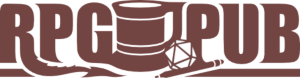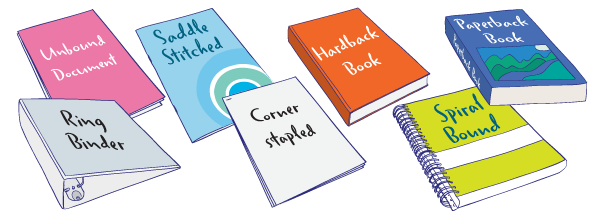JamesV
Ribbit
- Joined
- May 4, 2017
- Messages
- 317
- Reaction score
- 1,152
Like many I have a bunch of PDFs, but I wouldn't mind printing and binding some of them up. Anyone else doing that, and how? I have access to one of those office sized laser printer MFD-type machines, so I would guess that's fine for most B&W printing. I noticed saddle staplers are pretty affordable, and I'm guessing work fine for the smaller page count docs. If I wanted to get fancy, do most heavy weight papers play well for covers. If I wanted to get really fancy, and set my wallet on fire, what about a comb binder?