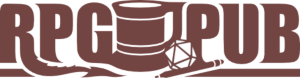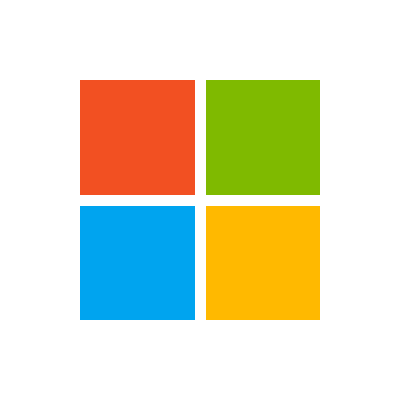- Joined
- Aug 16, 2017
- Messages
- 16,733
- Reaction score
- 36,539
So for over a decade I had a little 1.3 Terabyte NAS that I jammed files on (Ready as NV+) that worked like a champ. My PC had a tiny 120Gig SSD drive for the OS and things that wouldn't go on the NAS.
It failed. So I installed three 2 Terabyte drives on my of and in the span of a year I have through bad organization/ additional video ripping and I suspect Drivethrrpgs app downloading duplicates of things stored elsewhere I now an close to running out of space.
I need something that will reliably delete duplicate files and has a good UI.
Any suggestions?
It failed. So I installed three 2 Terabyte drives on my of and in the span of a year I have through bad organization/ additional video ripping and I suspect Drivethrrpgs app downloading duplicates of things stored elsewhere I now an close to running out of space.
I need something that will reliably delete duplicate files and has a good UI.
Any suggestions?