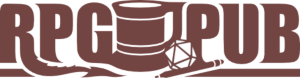CRKrueger
Eläytyminatör
- Joined
- Apr 25, 2017
- Messages
- 9,124
- Reaction score
- 20,729
Not sure where to put this, but since most of us read PDFs and various formats of Ebook in addition to the corpses of our leafy brethren, I thought it would be a helpful thread for people to search.
Windows
PDF Xchange - Fast, lightweight, full of features, free. (There is a Premium Version, if you use a Premium Feature, it still lets you do it, but watermarks the PDF.) Been through just about every PDF viewer there is for Windows, I keep coming back to this one.
iPad
Goodreader - Not really a PDF editing tool, but one of the best readers around. Sure easy to pull PDFs from any cloud source as well as Network Attached Storage devices and Home PCs.
Linux
Evince - The dafault Document Viewer on the Gnome desktop (Ubuntu and others), it's noticeably faster than some other viewers, especially with lower end systems.
Okular - Has a lot more features, as well as plugins for more file types.
Mac OS
No Clue
Good for any OS
Calibre - It can read just about anything, and convert stuff between formats.
So what are your favorites?
Windows
PDF Xchange - Fast, lightweight, full of features, free. (There is a Premium Version, if you use a Premium Feature, it still lets you do it, but watermarks the PDF.) Been through just about every PDF viewer there is for Windows, I keep coming back to this one.
iPad
Goodreader - Not really a PDF editing tool, but one of the best readers around. Sure easy to pull PDFs from any cloud source as well as Network Attached Storage devices and Home PCs.
Linux
Evince - The dafault Document Viewer on the Gnome desktop (Ubuntu and others), it's noticeably faster than some other viewers, especially with lower end systems.
Okular - Has a lot more features, as well as plugins for more file types.
Mac OS
No Clue
Good for any OS
Calibre - It can read just about anything, and convert stuff between formats.
So what are your favorites?