Alohan
Pubber
- Joined
- Jan 18, 2022
- Messages
- 21
- Reaction score
- 67
I'm looking for (preferably free) software to make dungeon maps with but I honestly don't know which are the best. Previously I used DungeonDraft and Mipui's Map Maker but both left something to be desired.
So fellow GMs what software do you use to make dungeon maps with?
So fellow GMs what software do you use to make dungeon maps with?
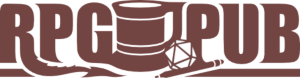


 (In GIMP, not on the pad)
(In GIMP, not on the pad)




 .
.


